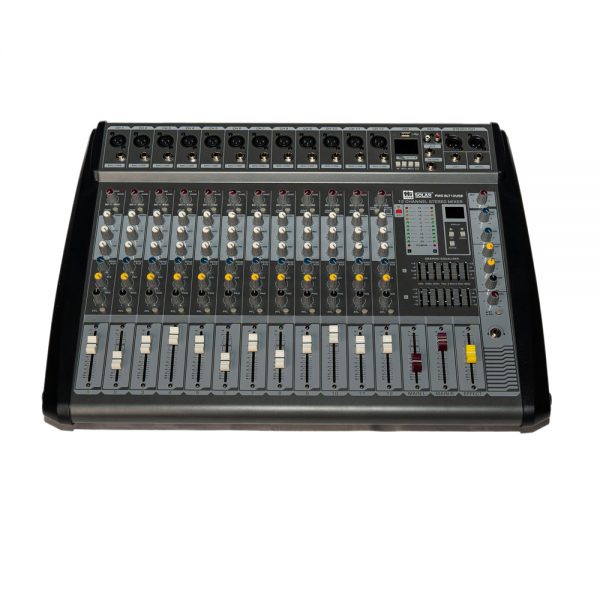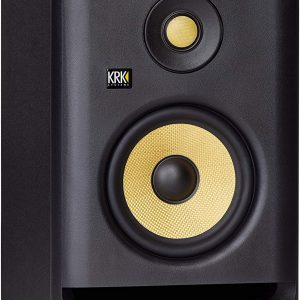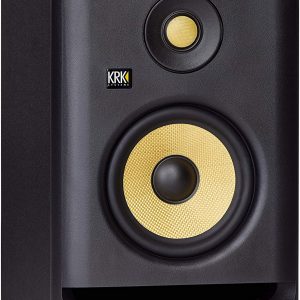Description
| Microphone Input | Balance X2R socket to receive various low level microphone signals | |
| Line Input | Non- balanced socket,receiving various unbalanced or balanced high level voice tip signals. |
|
| Channel Peak Display | When the channel signal is clipped due to too high lift, the indicator lights up to prompt DJ to make adjustment |
|
| Gain Control | Adjust this knob to increase or decrease channel level from -60db to -16db |
|
| Channel Signal Switch | Press this key to attenuate the channel signal by 20dB. | |
| Treble Control | Adjust the knob to control channel treble tone. | |
| If Tone Control | Adjust the knob to control the channel mid range tone. | |
| Bass Control | Adjust the knob to control the channel bass tone | |
| Auxiliary Knob | Adjust the auxiliary knob to enter the specified equipment as required for the channel signal,without affecting the mixed amplification signal. |
|
| Insert Adjustment For Internal Effect |
Adjust the knob to allow the channel signal to enter the effector. | |
| Balance Control | Adjust knob , can make the left , in the channel distribution as required , make it to deal stereo effect. | |
| Channel Monitering switch |
Press this button, the channel can be monitored by headphones. | |
| Channel Volume Attenuation Driver |
Adjust the push, can control the channel signal size, to match the overall performance. | |
| Main Output Section | ||
| Output status display | It can be used to display the main channel out put directly and make the adjustment reach the ideal state |
|
| Internal Balance | The equalizer can adjust each frequency band according to the needs in order to achieve ideal syllables. |
|
| Stereo main sound Attenuation promoter |
By adjusting the driver, you can make the main output level meet the ideal requirement state. |
|
| Internal Effect Monitoring Section |
||
| Recording Out PUT Knob | Adjust the knob, you can adjust the size of recording signal as needed, to the ideal state. | |
| Auxiliary Send Level Adjustment | The level of the control auxiliary send is turned off to the interface of the external calling device. | |
| Auxiliary Return Level Regulation | Control the return level of the external signal, and reach the ideal state of the mixing of the generator signal and main channel signal. | |
| Signal Adjustment For Internal Effect | Adjust the knob so that the input signal can be added to the effector as required. | |
| Digital Effect Display | Adjust UP and DOWN buttons to achieve ideal reverb effect state according to your needs. This function displays 16 levels effect state for adjustment. | |
| Loop Back Adjustment Of Internal Effect | By adjusting the knob, the loop signal of the internal effect can reach the ideal state. | |
| Internal Effect Balance Control | Adjust the knob, can make the effect in the machine according to the requirments of distribution, into the left , right sound channel. | |
| Internal Effect Monitoring Switch | Press the button to use the effect signal in the earphone monitor. | |
| In Machine Effect Attenuation Push | By adjusting the driver , you can control the output level of the effect signal. | |
| Headphone Monitor Volume Adjustment | By adjusting the knob, the volume of the head phone can be adjusted. | |
| Headphone Socket | Stereo headphone connection jack can monitor the output of stereo, mono, marshalling and first output channel. | |
| Bluetooth | Bluetooth receiver | |
| Rear Panel | ||
| power switch | ||
| Speaker Out | 4 speaker outs 2 mono and 2 speakon outs |
| PMS-12BLTUSB | Channel | 12Channel |
| Power RMS WATTS | 450×2=900W | |
| Power pmpo watts | 1200×2=2400W | |
| Total Harmonic Distortion |
0.1% below (1KHX Full Power) |